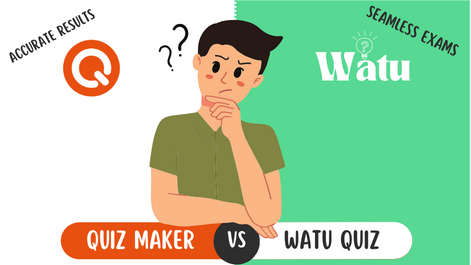Having trouble deciding which form builder is most suitable for your website? More than 6 million professionals worldwide trust WPForms, one of the most widely used WordPress form builder plugins.
However, which version—Lite or Pro—is ideal for you? We’ll go over the main distinctions between WPForms Lite and Pro in this post so you can select the one that best matches your requirements.
Let’s find out!
WPForms – Best Form Builder for WordPress
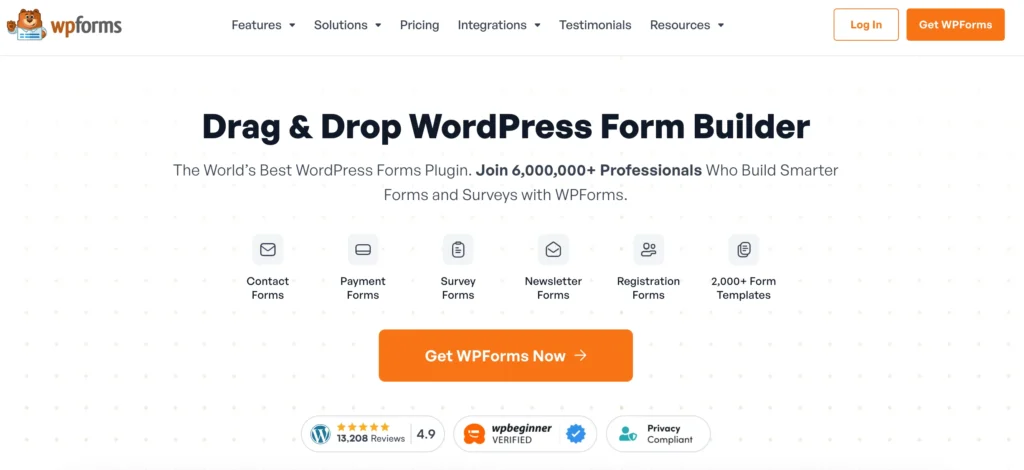
WPForms is among the most robust and intuitive WordPress form builder plugins on the market right now. With its drag-and-drop builder, this plugin allows you to easily construct forms. You can design contact forms, registration forms, payment forms, and more without knowing a single line of code.
WPForms stands for striking a mix between capability and simplicity. Although it offers sophisticated functionality for experts, the user-friendly design makes it accessible to novices. You can build forms in minutes and customize them with conditional logic, file uploads, and spam protection.
This best form builder plugin is also highly versatile, offering seamless integrations with famous platforms like PayPal, Stripe, and Mailchimp. Whether you need to collect leads, process payments, or gather customer feedback, WPForms makes it easy to create high-converting forms tailored to your goals.
Key Features of WPForms
Let’s now examine each feature both in Free and Premium options:
1. Form Builder
- Free Version: WPForms Lite offers a basic drag-and-drop builder, allowing you to create simple forms without coding. It’s perfect for contact forms and basic surveys.
- Pro Version: WPForms Pro includes an advanced drag-and-drop builder, enabling you to create complex forms with conditional logic, file uploads, and more. It also allows multi-page forms for a better user experience.
2. Pre-Built Templates
- Free Version: Contains a small number of pre-made form templates, such as feedback and contact forms.
- Pro Version: Pro users get access to 1,200+ premium templates, covering registration forms, order forms, and more.
3. Advanced Fields
- Free Version: Consists of standard fields like communication, email, and identity.
- Pro Version: Pro adds advanced fields like payment, signature, file upload, phone number, and address fields.
4. Conditional Logic
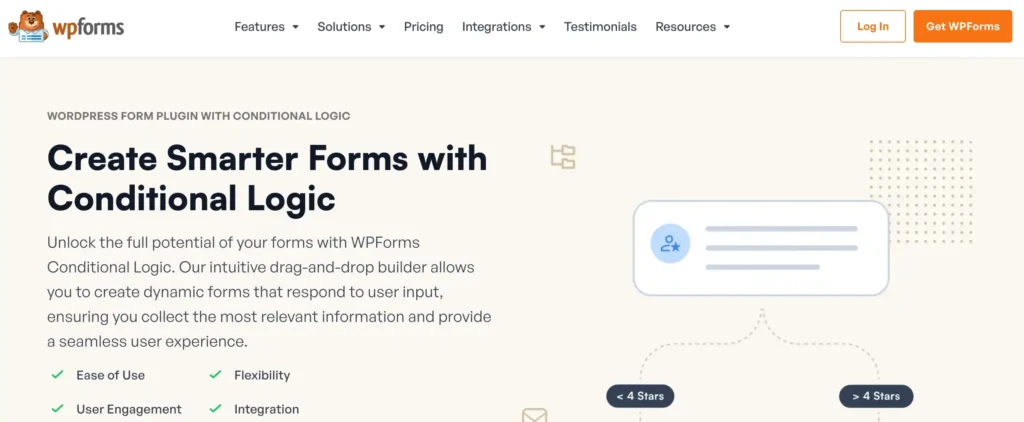
- Free Version: In the free version, this feature is not accessible.
- Pro Version: With Pro, you can show or hide fields based on user input, making forms more dynamic and user-friendly.
5. Payment Integration
- Free Version: Does not support payment processing.
- Pro Version: Pro integrates with PayPal, Stripe, Square, and Authorize.Net, allowing you to collect payments directly through your forms.
6. Spam Protection
- Free Version: Includes basic spam protection with CAPTCHA and Honeypot.
- Pro Version: Pro includes advanced spam protection options like Google reCAPTCHA v3, hCaptcha, and custom anti-spam settings.
7. Entry Management
- Free Version: You cannot view or manage form submissions in the free version.
- Pro Version: All form entries may be stored, viewed, and managed straight from your WordPress dashboard with Pro.
8. User Registration & Login Forms
- Free Version: User registration and login forms are not supported.
- Pro Version: Pro makes managing user access and membership simple by enabling you to design unique user registration and login forms.
9. Form Abandonment Recovery
- Free Version: Form abandonment recovery is not included.
- Pro Version: Pro includes form abandonment tracking, allowing you to capture partial entries and follow up with users.
10. File Uploads
- Free Version: Does not support file uploads.
- Pro Version: Pro allows users to upload files directly through forms, which is useful for applications and surveys.
11. Multi-Page Forms
- Free Version: Limited to single-page forms.
- Pro Version: Pro supports multi-page forms, improving user experience for long or complex forms.
12. Priority Support
- Free Version: Only offers community-based support.
- Pro Version: Professional users get first-rate assistance with quicker response times and knowledgeable direction.
WPForms Integrations of Free vs Pro
WPForms can be easily integrated with a lot of tools and platforms. Let’s see which platforms you can integrate the plugin for free and also check the ones you can integrate with the pro version of WPForms.
Free Version Integrations:
- Constant Contact for email marketing
- Incorporates Honeypot and CAPTCHA for simple spam defense.
Pro Version Integrations:
- Email services: Mailchimp, AWeber, GetResponse
- Payment gateways: PayPal, Stripe, Square
- CRM: Salesforce, HubSpot
- Additional tools: Zapier, Webhooks
- Scheduling and communication: Google Calendar, Zoom
Pricing Plans of WPForms
Join 6,000,000+ professionals who use WPForms to build smarter online forms.
1. Basic – $49.50/year – Best for Personal Use or Simple Forms
- Use on 1 Site
- An infinite number of forms and submissions
- Essential Tools: Form Templates, Conditional Logic, Spam Protection
- Includes File Uploads, Notifications, and Privacy Compliance
- Simple customization with Form Layouts and Custom Thank You Pages
- Standard Support
2. Plus – $99.50/year – Great for Small Businesses
- Use on 3 Sites
- An infinite number of forms and submissions
- Marketing Integrations: Mailchimp, MailPoet, AWeber, Constant Contact, GetResponse, ConvertKit
- Automation Tools: Smart Workflows, Data Routing, User Segmentation
- Integrations with Slack and Twilio
- Standard Support
3. Pro – $199.50/year – Best Deal for Growing Businesses
- Use on 5 Sites
- An infinite number of forms and submissions
- Advanced Payment Processing (Stripe Pro, Square, PayPal) – No Transaction Fees
- Advanced Features: Digital Signatures, Geolocation, Save & Resume
- Includes over 2,000 Form Templates and integrations with Google Sheets, Dropbox, Zapier
- Conversion Tools (Conversational Forms, Form Abandonment, User Journey Reports)
- Priority Support
4. Elite – $299.50/year – Best for Agencies and Large Businesses
- Utilize on an infinite number of websites
- An infinite number of forms and submissions
- Includes Premium Integrations (Authorize.Net, Salesforce, ActiveCampaign, HubSpot, Webhooks)
- Advanced Access Control and Multisite Support
- Client Management and Premium Support
- Recommended for the companies who are in charge of several sites with intricate connections and forms
Get WPForms now for free or get a plan for your business!
Why Choose WPForms Pro?
While WPForms Lite is best suited for novices and simple forms, WPForms Pro is the best option for professionals and corporations seeking more flexibility and sophisticated capabilities. WPForms Pro provides you with all the tools you need to design effective, user-friendly forms that convert, including robust payment processing, intelligent automation, premium connectors, and comprehensive form insights.
Key Benefits of WPForms Pro:
- Unlimited Form Creation: Build and manage as many forms as you need without restrictions.
- Advanced Payment Processing: Accept payments through Stripe, PayPal, and Square with no transaction fees.
- Automation and Workflows: Save time with smart data routing, conditional logic, and automated notifications.
- Advanced Reporting and Insights: Monitor user behavior and form performance to make the most of your approach.
- Premium Integrations: Seamlessly connect with CRM tools like Salesforce, ActiveCampaign, and HubSpot.
- User and Access Control: Manage client accounts and control user permissions with advanced access settings.
WPForms Free VS Pro | Which Option Should You Choose?
The decision to choose WPForms Lite or Pro depends on the complexity of the forms you need and your business goals.
Use the Free Plan if: You only need simple contact forms, surveys, or basic lead capture forms.For personal websites, blogs, and small enterprises that need simple functionality without much customisation, it’s excellent.
Upgrade to the Pro Plan if: You need advanced form features like payment processing, conditional logic, multi-page forms, and user registration. The Pro plan is ideal for businesses, eCommerce stores, and professional websites that need detailed data collection and automation.
The Pro version offers greater flexibility, advanced integrations, and powerful customization options, making it a solid choice for scaling your business and improving user experience.