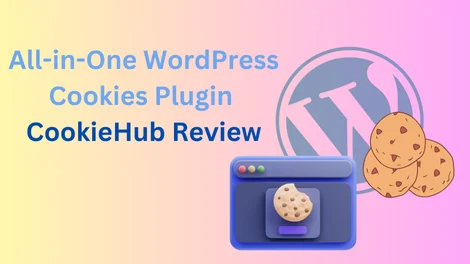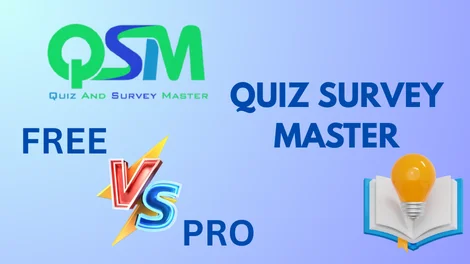Imagine how many new actions occur on your website during a day. Now, imagine how tiresome it would be to manually send notifications and replies for all these actions. Pretty daunting, huh? Introducing the BracketSpace’s WordPress Notification plugin that will help you streamline your workflows and send automated notifications on important events. Notification plugins are important for a couple of reasons. They remind your users of your brand’s existence, increase their engagement, and give your users a sense of importance and attention.
This article will give you a detailed review of Notification, how it works, its core features, use cases, and integrations. Read it until the end to learn how to improve your brand’s performance through this plugin.
What is the BracketSpace Notification Plugin
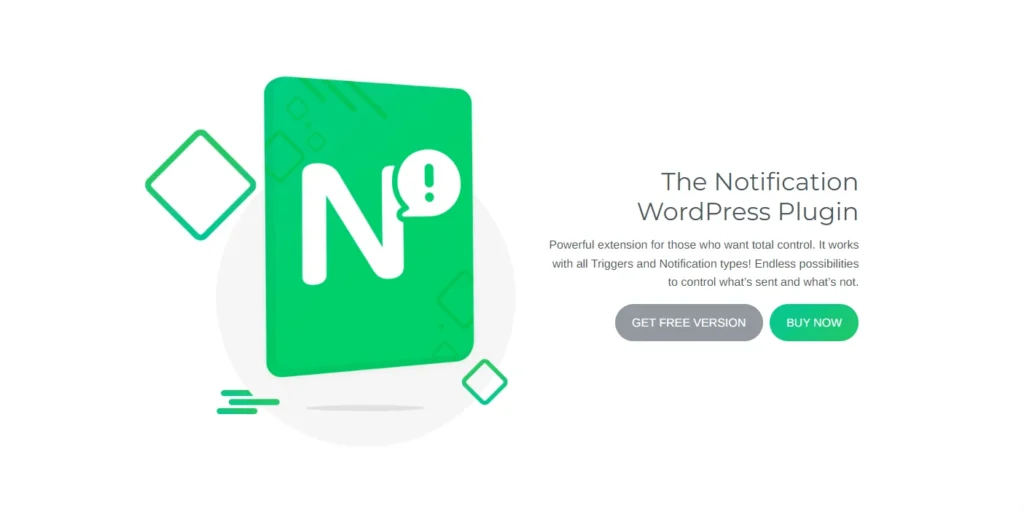
A notification system is a plugin that acts as a communication tool for businesses to inform and reflect on important events and actions on their websites. The BracketSpace WordPress Notification plugin is an all-in-one tool that comes in handy for businesses for both internal and external communication. It is a powerful extension as it works with any kind of trigger and notification type.
Some of the common notifications on WordPress are:
- Welcome email – an email to a registered user
- Comment added – an email to the post author about the comment to his article
- Comment reply – an email to the comment author about the reply
- Post published – an email to the administrator when a post is published
- Post published – an email to all subscribers when a post is published
- Post pending review – an email to the administrator when a post has been sent for review
- Post updated – an email to the administrator when a post is updated
Some of the WordPress emails are:
- New user – an email to the administrator when a new user is created
- Your account – an email to the user with a password reset link
- Password reset request – an email to a user when a password reset has been requested
- Password reset – an email with the info that the password has been reset
- Comment awaiting moderation – an email to the administrator and post author that the comment is awaiting moderation
- Comment has been published – an email to the post author that a comment has been published
These are just a few examples of triggers and actions that can happen. With the Notification plugin, you will be able to do even more!
Core Features of BracketSpace WordPress Notification Plugin

After learning what the BracketSpace WordPress Notification plugin does, let’s explore some of its core features through which you can maintain full control over your business and workflows.
- Easy-to-use user dashboard: BracketSpace notification plugin does not require any coding knowledge. You can set up the plugin and easily make your configurations on your admin dashboard.
- Supports any custom types: The notification plugin works with any kind of public custom post type. If you want to enhance its functionality further, you can add any CPT using a simple Snippet.
- Multiple carriers: The free version of the BracketSpace Notification plugin only delivers notifications for emails and webhooks. If you upgrade your plan to pro, you will get more extensions!
- Default WordPress emails: This notification simplifies the process of customizing or disabling default WordPress emails without the need to edit any code. You can conveniently import email templates and make changes within the plugin’s settings.
- Developer-friendly plugin: This developer-friendly notification plugin provides a robust API for limitless customization options. Developers can extend its functionality to suit specific needs and integrate it seamlessly into their projects.
- Works with any SMTP system: Email servers use Simple Mail Transfer Protocol to transfer (send, receive, relay) emails between users. Moreover, no matter what SMTP plugin you use for your email delivery, the Notification plugin will support it.
- Decoupled system: Notification supports many triggers, starting from published posts and registered users to left comments and comment replies. What’s best about this plugin is that each of these triggers works with every carrier and CPT.
- Background Processing: To improve the performance quality and ensure the smooth handling of every time-based task, you can process the submission in the background. The BracketSpace WordPress Notification plugin integrates with WP-cron to do so.
How the Notification Plugin Works
For you to understand how the Notification plugin works, it is essential to know its core component. They work together to notify you of the important updates that you have configured.
Triggers
The triggers are the actions that the Notification plugin observes and sends notifications on:
Examples of triggers:
- Plugin update
- User registration
- Post publication
- User comment
- Post update
Carriers
When a trigger occurs, a notification is created. The word explains that carriers deliver those notifications to the WordPress admins:
Examples of Carriers:
- File Logger
- Slack message
- Webhook
Merge Tag
You can view merge tags as a small bit of information or a placeholder.
Examples of Merge Tags:
- {user_email}
- {post_title}
- {plugin_name}
And how do they work together?
Triggers, carriers, and merge tags are a chain of action, each depending on the prior component. Every trigger requires an action. Let’s discuss a scenario. A new user registers on your website. This is our trigger – the action that triggers our carriers to send a notification. Our carrier, in this case, is Email, let’s say. Our merge tag will be {user_email}, and an action will take place to send an email to our user’s email address.
Integrations
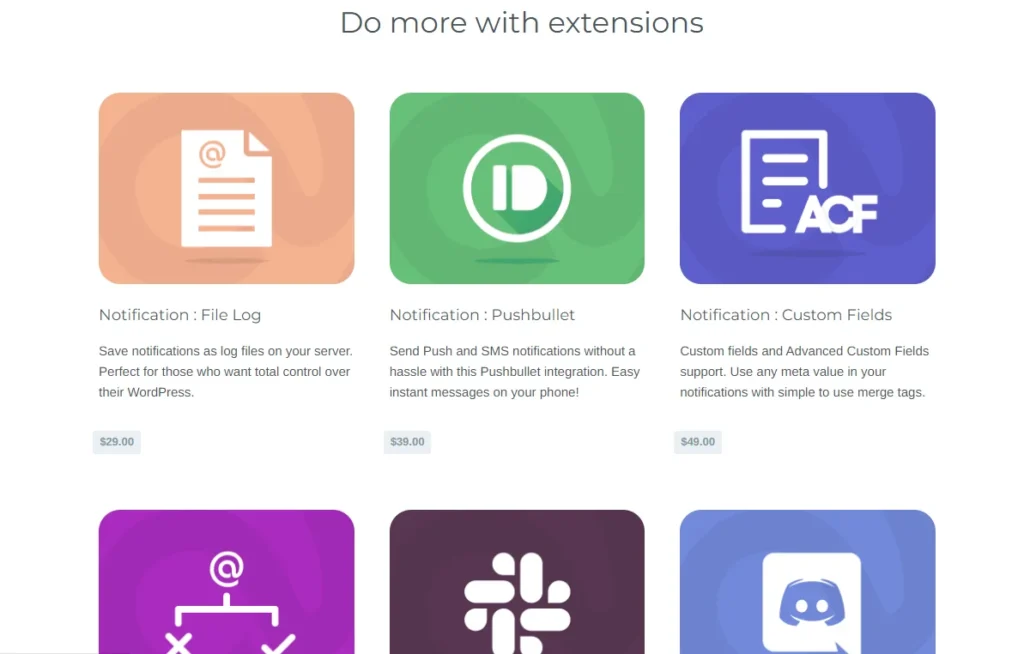
If you want to enhance the BracketSpace Notification plugin further, it has a huge base of 3rd-party extensions for different purposes. Let’s explore some of them.
- FileLog: If you want to maintain total control over your WordPress, this extension will let you save notifications as log files on your server.
- PushBullet: Access and intervene in the whole messaging process from your phone by easily sending SMS and push notifications.
- Custom Fields: With this integration, you can use any meta value in your notifications with the merge tags and advanced custom fields.
- Conditionals: you can configure which notifications to send by creating conditional situations. For example, suppose you want admin notification only on major plugin updates and not for every minor change. In that case, you can set conditional logic to concentrate on the important things.
- Slack: guess what! If you are comfortable getting messages to your Slack channel, a major internal communication channel, you can do so with the Notification plugin.
- Review Queue: With the Review Queue integration, users can manually review the notifications their WordPress site sends. You gain control over the content and recipients after the real content replaces merge tags, enhancing notification precision.
- Scheduled Triggers: You can schedule notifications to send at precise times, making it useful for creating advanced scenarios. Setting the time allows you to automate notifications and ensure they reach their audience when needed.
- Mailgun: This integration allows users to connect their WordPress site with the powerful Mailgun service. Doing so can increase your emails’ deliverability and improve your website’s overall performance.
- SendGrid: Connect with the SendGrid service to enhance email deliverability and website performance. You can ensure that their important emails reach your recipients effectively.
- AppPresser: You can send push messages to all their app users or select specific ones, enhancing communication and engagement with their app audience.
- Twilio: This integration facilitates sending notifications to mobile phones via SMS using the Twilio platform. It’s a convenient way to keep users informed through text messages.
Pricing
The BracketSpace WordPress Notification plugin has reasonable, accessible, and transparent pricing plans for businesses of any size and need. You can download the plugin for free, and if you want to enhance its functionality, you can either buy the integrations one by one or subscribe to Notification’s plans. It offers three flexible plans:
- Essential bundle: This plan costs $99/year, has single-site support and updates and is best for starters and small companies. It includes conditionals, custom fields, email attachments, and file log integrations.
- Standard bundle: Next, Notification has a plan for mid-sized companies with five-site support and updates. It costs $199/year and includes everything in the Essential bundle, plus Discord, Mailgun, Push, Slack, and Twilio integrations.
- All-in bundle: Finally, the all-in-one plan best suits large companies and whoever wants full control over their WordPress site. It costs $299/year and includes everything in the Standard bundle, plus AppPresser, Pushbullet, Pushover, Review Queue, Scheduled Triggers, SendGrid, and WooCommerce integrations.
Final Words
Thus, notifications are an important means of keeping everything under control and speeding up your business performance. By getting notifications on important triggers that need actions, you ensure that your website performs well and that all your users and visitors get instant solutions to their queries. The BracketSpace Notification plugin is a valuable asset for businesses that want everything at their hand and in one place. No matter the notification and email type, the BracketSpace WordPress Notification is always there to notify you about them. Do not miss out on anything, and do not let your customers wait any longer, use Notification!