With the revolutionary changes that came with the implementation of Artificial intelligence, website management became easier and quicker. One of the most widely known platforms for building websites is WordPress. It offers seamless opportunities to build and maintain websites with the highest security levels and performance. In addition to the built-in features, AI plugins for WordPress have become important tools. They help to optimize processes and personalize interactions from smart chatbots to advanced analytics tools. In this guide, we focus on some of the best AI plugins for WordPress revealing their potential to improve your online presence.
1. All in One SEO
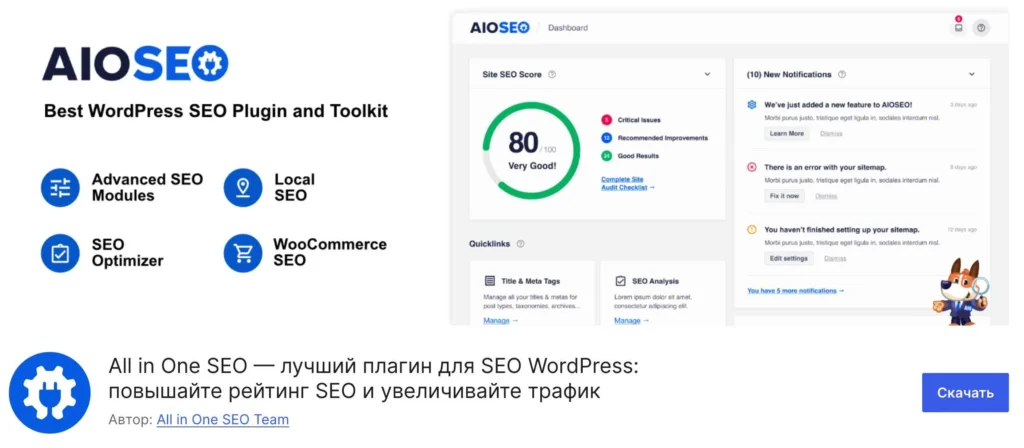
All in One SEO is the ultimate SEO plugin for WordPress websites. Installed by more than 3 million users, it improves the visibility and ranking of your site easily through a set of powerful features.
Key Features
- SEO titles and meta descriptions: Automatically generate SEO titles and meta descriptions for your website posts and pages with advanced AI technologies.
- XML Sitemap Generation: Automatically generate XML sitemaps that help search engines have a better understanding of your site structure and index it more efficiently.
- Schema Markup Support: Use Schema.org to implement structured data markup that will improve how your website appears in search results.
- Advanced Analytics Integration: Connect to Google Analytics and other analytics tools to monitor and analyze your site’s performance on the web.
- SEO Audit and Recommendations: Perform detailed SEO audits for your website to identify areas of improvement.
- Link Management: Monitor internal and external links within the website to optimize them for Search Engines.
- Customizable SEO Settings: Personalize SEO settings like canonical URLs, redirections, robots.txt configurations, etc.
- Performance Optimization: The built-in optimization tools, such as TruSEO, will help you improve your WordPress site speed and performance.
Pricing
You can enjoy a large number of free features when activating the plugin from the WordPress Plugin directory. However, for more advanced features, you need to upgrade to one of the pro plans available at this pricing:
- Basic – $49.60 per year
- Plus – $99.60 per year
- Pro – $199.60 per year
- Elite – $299.60 per year
2. OnWebChat
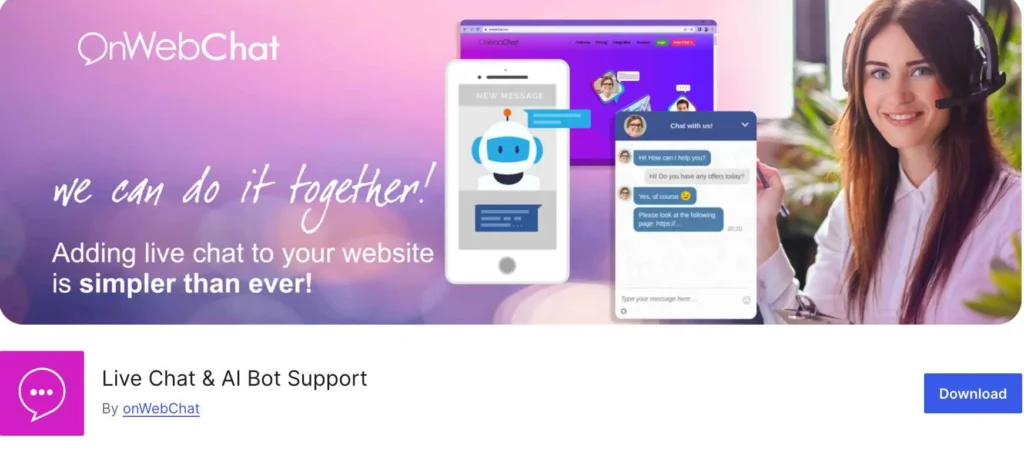
OnWebChat helps to improve your customer experience by providing excellent live chat services powered by the most advanced AI bots. The plugin contributes to higher sales, increased consumer satisfaction, and streamlined support processes. Here are the key features you might definitely appreciate.
Key Features
- Real-Time Monitoring: You can track what visitors do on your site. This enables you to engage them proactively and offer timely assistance.
- AI Chatbot: The plugin provides an AI-driven chatbot that offers 24/7 customer service backed by accurate, human-like responses.
- Customizable Widget: You are able to customize the chat widget to ideally match your brand identity. This will greatly streamline the user experience on your website
- Live Chat Triggers: This feature allows you to personalize auto-engagement based on pre-defined triggers. This, in turn, will increase customer interaction levels.
- Department Routing: The incoming chats are directed to the appropriate operator or team so that queries are handled quickly and efficiently.
- Chat Ratings: You will be able to capture meaningful visitor feedback. In this way, you can enhance your services by permitting customers to rate their support experience after each conversation.
- Typing Insights: This allows you to get ready for the answers and decrease the waiting period.
Other Features
OnWebChat AI chatbot allows you to easily train it using your own data, enabling it to respond in a human-like manner. Additionally, human agents can intervene and take over the chat at any time, providing flexibility and a personal touch when needed.
Clients’ messages are captured through an offline form when you’re not available, ensuring that no inquiry goes unanswered. This feature significantly enhances the overall support experience by maintaining continuous engagement.
Users can effortlessly share files up to 50 MB directly through the live chat, facilitating better communication and more effective support, making interactions smoother and more productive.
With stringent GDPR compliance and robust SSL encryption, your client’s data remains secure, guaranteeing the highest level of privacy and safety for customer details.
OnWebChat system integrates smoothly into web pages, reducing friction and making it easier for visitors to access the assistance they need. This integration enhances user experience and supports greater customer satisfaction.
Pricing
OnWebChat offers both free and Pro AI plans. The free plan includes one agent, unlimited chats, 1-year chat history, and various other features. The Pro AI plan, available for only $6 per month, offers advanced capabilities, including an AI chatbot, text refinement, and a white-label option.
3. Genolve
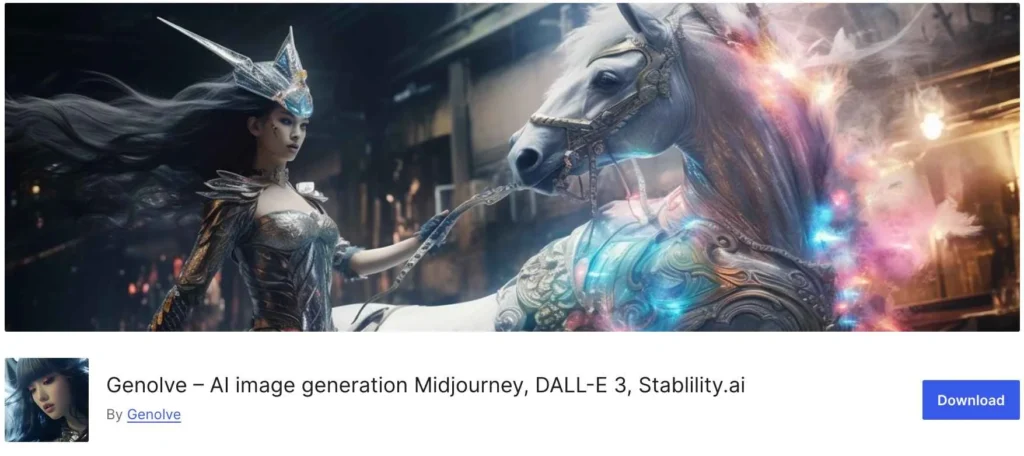
Genolve gives you access to top AI image generators like DALL-E 3, Stability AI, and Midjourney from one simple interface. You pay at the posted rates of these companies with no markup. Features like preset styles, prompt history, prompt suggestions, variations, and in-painting. Just these features make Genolve a compelling plugin but there is a whole additional toolkit to make multi-layered slideshows mixing images with text layers and SVG stickers with optional music tracks. The slideshow can be converted to video to post on social media. Plans for the future include adding OpenAI’s video generator Sora as soon as it gets released as well as having ChatGPT automatically make a whole slideshow from one single phrase.
Key Features
- AI images from news headlining companies like OpenAI, Stability AI, and Midjourney.
- Standard tools like variations, in-painting, prompt suggestions, styles, sizing, and aspect ratios.
- Advanced tools for image tint, distortion, masking, tiling, and background removal.
- Integrated with the Gutenberg Image Block.
- Huge toolkit to craft slideshows mixing images, text, and graphics plus music tracks.
- Advanced animation features like music-driven animations and animate-on-scroll.
- Export slideshows to video.
Pricing
Genolve offers a Basic Tier where you pay just for the AI image generation at cost, videos or slideshows are limited to 15 seconds and only one AI image job at a time. The Premium Tier at $58/year starts you off with 1500 AI credits. This allows videos up to 3 minutes, simultaneous AI jobs. Also, you can use the plugin on 3 additional sites.
4. Artist Image Generator
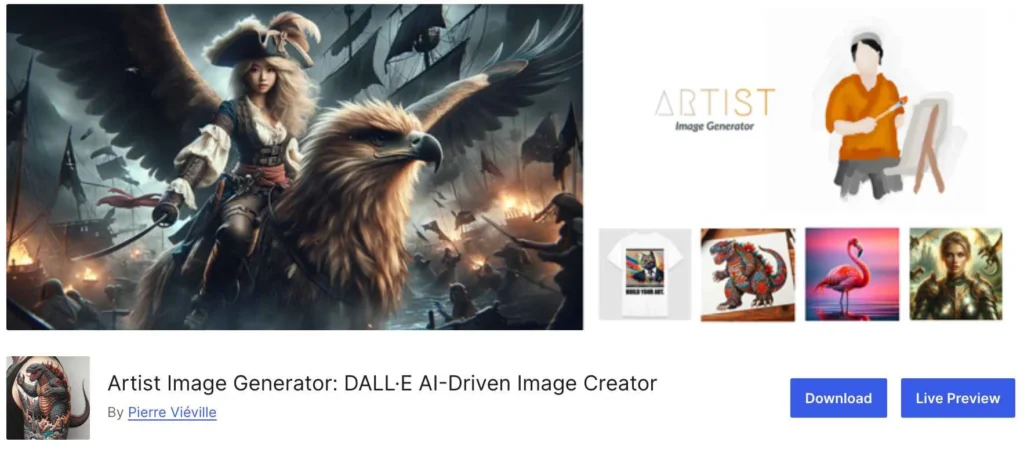
Artist Image Generator is a plugin for content creators that empowers the use of DALL-E’s image creation inside WordPress. Accessible everywhere through the Media’s modal library, AIG enables users to create their own unique post-featured images, illustrations, digital art from text to image, and existing images.
The plugin is compatible with WooCommerce and most popular page builders like Elementor, Gutenberg, Beaver Builder, and so on.
Artist Image Generator gives the users the ability to create public topic-based image generator tools which are useful for any content creator who wants to include unique features for his users like tatoo ideas image generator, user avatar generator, and even image customizers for WooCommerce to sell personalized products.
Key Features
- Image Generation through DALL·E: Create images from text-to-image, make variations of existing pictures, and edit images to generate new ones (pro).
- Public Topic-Based AI Image Generator Tool: Configure and display topic image generators everywhere through shortcodes and let users create digital art.
- User AI Avatar Generator Tool: Same as before but users can create and set up their own avatar. It’s compatible with Simple Local Avatars & One User Avatar.
- History: When generating images through the admin dashboard, the latest non-saved images are still available for 1 hour in case you need them. Limit User Generation: You can set how many images users are allowed to generate plus a refresh time through the shortcodes. More images at a time with DALL·E 3 (pro):
- Request Multiple Images at Once Using v3
- WooCommerce Product Customizer (pro): Sell a basic product (frame, wallpaper, t-shirts), define a customization area, and let the user create its own unique AI-generated design with live preview.
Pricing
Artist Image Generator is free to use and proposes lifetime offers. Here you can check the pricing:
- Lifetime Licence Key – €20.00 (edit feature + multiple image generation DALL-E 3)
- AI Image Customizer Extension – €30.00 (sell AI image personalized products inside WooCommerce)
5. Vizaport AI Chat
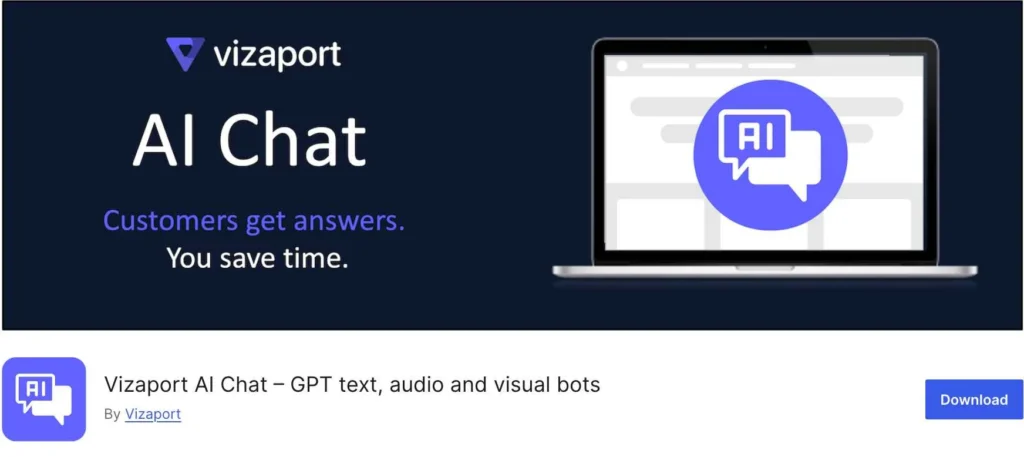
Vizaport AI Chat is a WordPress plugin that brings AI-driven chatbot capabilities to your website. With just a few clicks to install and configure, you can provide insightful responses to website visitors – converting leads or supporting customers. Best of all, the Vizaport AI chatbot enhances user engagement without burdening your dev team to install the chatbot or burdening your support team to answer commonly asked questions.
Key Features
- Automated human-like conversations: Leveraging the power of popular AI platforms, questions are answered as if they were responded to by a live rep.
- Utilizes public Internet data: Similar to ChatGPT, questions are answered with public Internet data. Note: data sources and updates depend on the AI platform used.
- Customizable chatbot launcher and configurations: switch between an icon or button with custom text. Adjust chatbot placement, colors, font size, and style.
Pricing
The Vizaport WordPress plugin is free with the standard features above. Upgrading to paid plans enhances chatbot customizations and response accuracy. The Paid Plans start at $49.00/month including:
- Custom-trained AI models: Upload data relevant to your products and services for greater accuracy (supports URL, PDF, DOC, TXT, RTF, XLS, CSV, XML, JSON)
- Does not require using your own AI platform key: Vizaport integrates with AI platforms to provide a seamless setup and usage upgrade experience
- Answers questions on up-to-date information: Use the latest versions for more recent data sources and updates
- Allows seamless handoff to a live person: Select between live chat or voice call with a live representative.
- Supports voice input and output: Users can ask questions using voice and receive audio playback through a single click.
- Analytics dashboard: Tracks general chatbot usage and individual responses to analyze where and how to improve accuracy.
- Additional features: Including complex data visualization and pricing calculators to enhance pre-sales.
In Conclusion
Getting the right AI plugins for WordPress is essential to build and maintain a high-performing website. With the ever-growing demand for AI technologies, these tools have become an integral part of web development.
So, in this article, we have tried to unveil the best features of various AI plugins for WordPress. Choose the right one for your website and enjoy the plugin’s best features to ease your website management process!



