At least once you have heard the phrase “Content is King”. This is true as the product or service’s description tells the main information about a brand you want to promote through content. Even though some people prefer to read a long or short text to understand the main purposes and principles of a business one thing remains unchangeable. It is the ever-lasting impression of visual elements. Statistics show, that the majority of online users perceive information better with visualization rather than with written content. Being a powerful content management system WordPress provides a wide array of tools helping users visualize their web content. One of these tools is a chart plugin that enables users to showcase the most important infographics, data, statistics, etc. in the form of exciting customizable charts. So, in this article, we are going to dig into the fresh list of the best WordPress Chart Plugins.
Why Use WordPress Charting Solutions?
Chart plugins are unique WordPress data visualization tools offering a good suite of benefits that can prominently impact your website operation efficacy. Here are some key reasons why you should focus on creating charts in WordPress:
1. Showcasing Clear Data Visually
If you have complex data in hand, then integrating a WordPress chart plugin will help you simplify the user experience making them understand information with ease. No matter what data you present to your audience, whether it is financial information or simply statistics, charts can make it more viewable.
2. Better User Experience
Being more comprehensible, visual data grabs users’ attention more quickly rather than written content. People spend more time on your website looking at a chart and interacting with easily introduced content types. So, this guarantees not only a better user experience but also an increased user engagement which benefits your website’s stay time and performance.
3. Search Engine Optimization
The better website performance the more effective SEO results you will have on your platform. It is not a secret that Search Engines smoothly crawl interesting and engaging content giving a website a higher ranking. So, the more informative charts you include on WordPress the better traffic you will receive on Search Engines.
4. Customization Options and Flexible Usage
WordPress chart plugins enable a wide variety of customization options. So, you can change your chart appearance to match your brand perfectly. The flexibility and ease of use enable to make fascinating charts even those who do not have programming knowledge.
5. Data Updates in Real Time
Many WordPress chart plugins stand out with the advanced feature of providing a real-time data source linking capability. This, in turn, keeps users engaged to see automatic updates once the new data is available. So, this is a great way to keep your website information fresh even without editing the chart content regularly.
Best WordPress Chart Plugins – 6 Tools Selected
Now that you know the key benefits of having charts on WordPress, you should look at a fresh list we prepared for the upcoming 2025 year.
1. Chartify

The first WordPress chart plugin from our list is Chartify. It scores 5 stars on WordPress providing an easy and pleasant user experience. One of the most outstanding features of the Chartify plugin is that you can build not only static but also dynamic charts on your site, as well as add complex data with clear visual graphs and diagrams.
The eye-catching colorful charts will engage visitors in your website approving its high operation level and conversions. The plugin is tailored not only for tech-savvy users but also for those who do not have programming skills. This mainly refers to 3 alternative ways of data entry that enable users to choose which is the easiest way for their own experience:
- Manual data entry
- Google spreadsheet integration
- Database query
Key Features
- 22 chart types
- 50+ advanced settings
- Dynamic charts with automatic data updates
- Live preview on your Admin dashboard
- Intuitive beginner-friendly design
- 3 ways of chart data entry
- CSV Data Import
- Premium Service
Pricing
You can find the Chartify plugin totally for free available in the WordPress plugin directory. However, to leverage the plugin with the whole spectrum of advanced features, such as a wide array of chart types, you should definitely activate the plugin’s pro version at this pricing:
- Business – $49
- Developer – $129
2. Visualizer

If you are looking to find a comprehensive tool to build interactive, mobile-friendly charts and tables then the WordPress Visualizer plugin is what you need exactly. Scoring more than 30,000 active installations, this plugin promises a great user experience and enhanced data visualization in one place.
Key Features
- 15 chart types
- 100% mobile-friendly charts, graphs, and tables
- Seamless customization options
- Gutenberg support
- Animated charts
- Data import from Excel, Google Sheets, and CSV file format
Pricing
Offering a 30-day money-back guarantee the Visualizer plugin has flexible pricing packages for those who want to enjoy the plugin’s advanced features:
- Personal – $129
- Developer – $259
- Agency – $529
3. WPDataTables

Moving forward, we would like to present to you a plugin that scores more than 70,000 active installations. Here is the WPDataTables plugin which is an all-in-one tool to create data tables and charts in a user-friendly way.
Using this plugin means that you can save time and effort while focusing on more important issues. Due to its advanced features, the plugin will automatically display the data on your website without requiring even basic coding knowledge.
Key Features
- Data import from Excel, XML, JSON, PHP, CSV
- Advanced table customization features
- Responsiveness
- Optimized website speed
- Chart editing features
- 14 chart types
- Column Sorting
- Shortcode availability, etc.
Pricing
For those who seek to find a more personalized and professional experience, the WPDataTable plugin’s pro packages can be great solutions.
- Basic – $109
- Pro – $169
- Developer – $369
4. Infogram

If you are looking to find a chart plugin to build fascinating animated charts then Infogram can be your perfect choice.
Not only can you create informative data visualization through charts but you can also build graphs and maps with this plugin. Infogram is highly helpful for marketing specialists, bloggers, and website owners from all over the world.
Key Benefits
- Full responsiveness
- High-quality templates
- Customizable colors
- Fast and easy data visualization
- One-click data embed from the library
- Embed publicly available charts with URL
- Multiple users access
Pricing
The plugin is totally free and available for activation in the WordPress plugin directory.
5. Graphina – Gutenberg Charts and Graphs

Graphina is one of the best premium chart plugins for WordPress. The plugin is developed by the CodeCanyon Elite Author. Graphina is a powerful plugin compatible with the major block editors – Divi and Gutenberg.
Enhancing fast and easy user operation on WordPress, Graphina offers 14+ types of charts commonly used on the online platform. This is a very handy feature to display multiple types of reports and statistics.
Key Features
- Famous chart types (area, pie, radar, line, column, donut)
- Lifetime free updates
- 70+ data settings
- Full set of features for customizing charts for WordPress
- Defining chart background color
- Chart data label customization
- Animated charts
- Chart data export to PNG, CSV, and SVG formats
- Multiple positioning
- Full responsiveness for any device and screen size
- Comprehensive documentation
- Cross-browser support
- Integration with Elementor Charts and Graphs
- Graphina Firebase add-on
- Speed optimization with AJAX data loading features
- 6-month premium support by friendly and caring staff
Pricing
You can try some of this plugin’s features on your WordPress site. However, the advanced features are available in the pro version at this pricing:
- Regular License – $19
- Extended License – $200
It is important to mention that Graphina does not provide refunds. So, users should consider checking its compatibility with their WordPress website themes and plugins before activating the plugin.
6. Supsystic
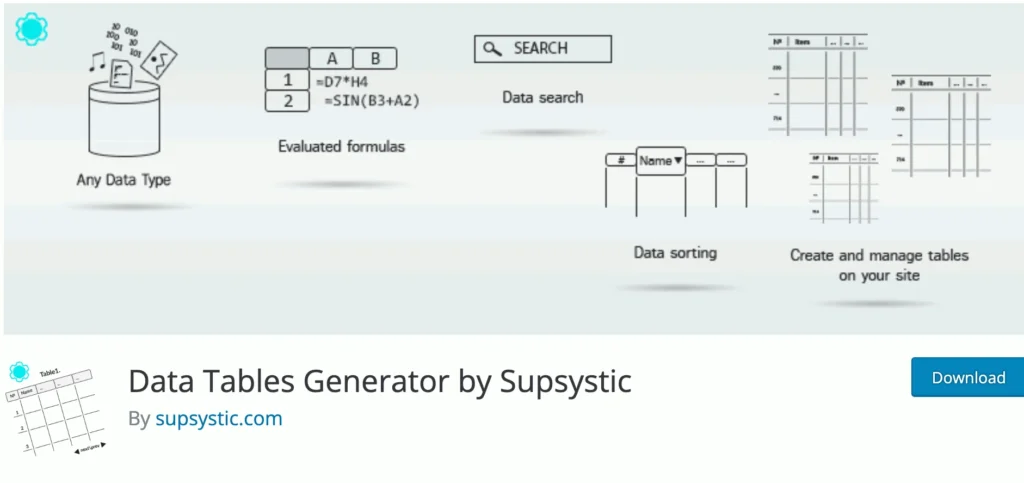
The last plugin from our list is Supsystic. Currently, it scores 20,000+ activations on WordPress offering users a good suite of capabilities to create responsive charts, data tables, graphs, and diagrams.
This data visualization tool enables high data table optimization for Search Engines. The charts made with Supsystic improve WordPress site design making it more attractive for visitors.
Key Features
- Full responsiveness
- Intuitive settings
- Online Table Builder
- Data import/export
- Pagination
- Sorting options
- Translation ready
- WooCommerce data tables
- Global search columns
- Quantity selector
- Add to cart option, etc.
Pricing
Aside from the free version on WordPress, the plugin offers a more feature-rich pro version available at this pricing:
- Personal – $49 per year
- Developer – $99 per year
- Enterprise – $199 per year
To Wrap Things Up…
Implementing WordPress chart plugins into your website is a strategic decision that will definitely enhance your web content effectiveness while ensuring a better user experience on your online platform. From smooth data visualization to improved user engagement – chart plugins are what you need to keep your website ranked higher on Search Engines.
As you learned the main options of the best WordPress chart plugins you should just try to find a tool that matches your business purposes perfectly. This will help you to present complex information more efficiently by leaving a lasting impression on the digital platform.



