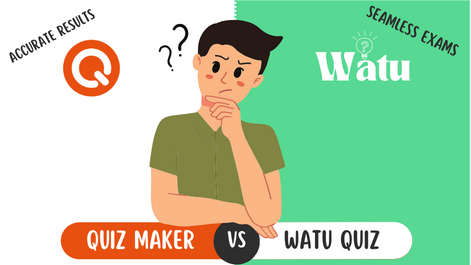In this fast developing industry it is important to try and boost your site’s performance in different ways. And here comes the WordPress quiz plugin! They will not only enhance your site’s visibility, but will also help you engage your users more.
After thorough research we’ve found 2 great quiz plugins for WordPress. To help you make a quick and easy decision, we’ve viewed them in different lights, including their key and pro features, pricing plans, etc., and compared them across several aspects.
So let’s find out which WordPress quiz plugin is the better choice for YOU!
WordPress Quiz Maker Plugin
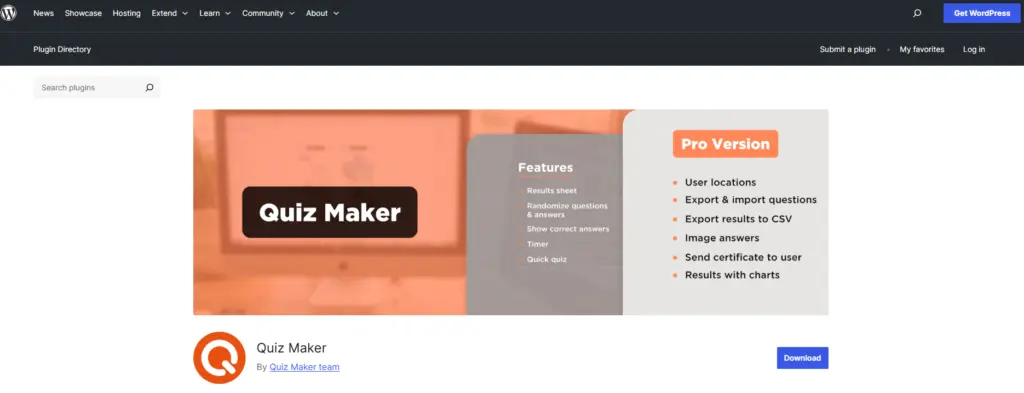
WordPress Quiz Maker Plugin lets you create an unlimited number of quizzes. Each one can have an unlimited set of questions. You can include various types of questions such as single-choice, multiple-choice, text, fill in the blank, etc.
The WordPress quiz plugin allows you to create various types of quizzes, including trivia quizzes, personality tests, scored quizzes, multiple-choice quizzes, IQ challenges, yes-or-no quizzes, true-or-false questions, BuzzFeed-style quizzes, and more.
In addition, it can help you make your quizzes safe and protected. This plugin allows you to create quizzes with password protection and provide the password to specific individuals only.
You can also create quizzes with certificates. This will help you encourage your users and engage them more in your site.
Key Features of The WordPress Quiz Plugin
- Great Range of Question Formats: Provides various question formats to choose from, including Multiple Choice (Radio), Multiple Choice (Checkbox), Dropdown, Text, Short Text, Number, Date, and Fill in the Blank.
- Randomization Options: You can mix up the order of questions and/or answers. This will minimize cheating and give users a unique experience each time they take the quiz.
- Customizable Result Pages: Helps you display personalized results, give feedback, or even show specific messages to users, based on their quiz performance.
- Timer Functionality: You can set a time limit for the quiz to make it more challenging and provide users with a sense of urgency.
- Progress Tracking: Helps you display a progress bar or percentage to show users how far along they are in the quiz.
- Email Collection: Before users can view their results, you can prompt them to enter their email address. This will help you build a contact list.
- Sharing Results: It allows your users to share their quiz results on different social media platforms like Facebook and Twitter, etc. This helps increase engagement and encourages more people to participate.
- Design Flexibility: You can customize the quiz’s appearance to align with your website’s branding, including colors, fonts, and layout.
- Analytics and Tracking: Helps keep track of your quiz performance with detailed analytics.
- Responsive Design: With the help of this plugin you can ensure that your quizzes work smoothly across all devices, including smartphones and tablets.
- Shortcode Integration: Allows you to copy the shortcode of your quiz and paste it into any post/page.

Pro Features of WordPress Quiz Plugin
Pro features include all of the key features mentioned above. However, they make them more advanced and give you a greater range of options to choose from.
- Advanced Question Types: You can choose from a wider variety of options. It includes Matching, True/False, This/That questions.
- Conditional Logic: Allows you to create a more personalized quiz experience, based on your users’ previous answers.
- No Branding: The Pro version allows you to remove the plugin’s branding. This helps showcase your quizzes more professionally.
- Pre-built Templates: You can save time by using pre-designed quiz templates. You can also customize them however you like.
- Export Results: Helps export quiz results in CSV format. This is useful for record-keeping, analysis, or reporting purposes.
- Multilingual Support: The quiz plugin supports multiple languages. This allows you to create quizzes in various languages and have a greater reach all over the world.
- Various Integrations: Integrates payment gateways like PayPal and Stripe to monetize quizzes, such as charging for access to specific quizzes or offering paid certification. In addition, it integrates with MailChimp, WooCommerce, Zapier and many more.
- Import and Export Questions: Helps import and export quiz questions in XLSX, CSV, JSON and Simple XlSX file formats easily and keep backups of your content.
Ease of Use
This WordPress quiz plugin has a user-friendly interface. You can use it even if you don’t have technical experience. It makes quiz creation and management very easy. However, if you have HTML and CSS skills it will allow you to add more to your quizzes.
Pricing of WordPress Quiz Plugins
Quiz Maker has a free version that you can download. It also offers a demo version that you can check out and different pricing plans;
Business Plan — $75
At the moment there is a discount, and you can get this plan for $59 only.
Developer Plan — $250
At the moment you can get this plan for $165 only.
Agency Plan — $450
The Agency Plan is an all-in-one solution. This plan also supports an unlimited number of sites. It has all the advanced features.
At the moment you can get this plan for $355 only.
Hurry up not to miss out on this great opportunity!
Quiz Cat-WordPress Quiz Plugin

QuizCat is a WordPress quiz plugin that helps create engaging quizzes and surveys for your website. Whether you’re aiming to engage visitors, generate leads, or offer fun interactions, QuizCat provides an intuitive platform to build different types of quizzes with little effort.
QuizCat doesn’t impact your site’s performance. It also helps you create fun and engaging quizzes and stand out from the crowd. You just have to set up your questions, answers and results.
It has a HTML text editor and drag-and-drop interface that make creating quizzes easier.
Key Features
- Multiple Question Types: Offers different question types, including Multiple Choice, True/False questions.
- Easy Question Management: You can add, edit, or delete questions easily.
- Sharing Results: It allows your users to share their quiz results on different social media platforms like Facebook and Twitter, etc. This helps increase engagement and encourages more people to participate.
- Customization Options: You can choose basic design elements for your quiz, like fonts, colors, and button styles.
- Responsive Design: Helps ensure that your quizzes work smoothly across all devices, including smartphones and tablets.
- Analytics and Tracking: Helps keep track of your quiz performance, including the number of people who took the quiz and their average scores.
- Shortcode Integration: Allows you to copy the shortcode of your quiz and paste it into any post/page.

Pro Features
If you want to make this WordPress quiz plugin more advanced, you can check out its pro features.
- Advanced Question Types: You can choose from a wider variety of options. It includes Dropdown, Multiple answer, Fill-in-the-Blank questions.
- Premium Themes and Styles: Gives access to additional design templates and styles. You can also fully customize the quiz appearance to fit your website’s branding more.
- Timer Functionality: You can set a time limit for the quiz to make it more challenging and provide users with a sense of urgency.
- Email List Integrations: You can connect with email marketing platforms like Mailchimp, ConvertKit, and ActiveCampaign to collect email addresses from quiz takers and automatically add them to your email marketing lists.
- Export Results: Helps export quiz results in CSV format. This is useful for record-keeping, analysis, or reporting purposes.
- No Branding: The Pro version allows you to remove the plugin’s branding. This helps showcase your quizzes more professionally.
Ease of Use
This WordPress quiz plugin has an easy-to-navigate interface. Even beginners can create and launch quizzes with QuizCat easily.
Pricing
You can download the free version of QuizCat, check out their demo version to try out its features, or you can go ahead and purchase one of their pricing plans;
Personal Plan — $69
Business Plan — $99
Elite Plan — $149
The Elite pricing plan includes all of the features the other 2 have, plus you can manage an unlimited number of websites, track your quiz performance and a lot more.
Core Similarities and Differences of Quiz Maker and Quiz Cat

Similarities of Quiz Plugins
- WordPress Plugin: Both Quiz Maker and Quiz Cat are WordPress quiz plugins. Both help create and manage quizzes on your WordPress website in a simple way.
- User Engagement: Both plugins enhance user engagement, including lead generation, entertainment, education, etc.
- Various Question Types: Both plugins allow you to create different quiz questions, including multiple-choice, text and other question types.
- Customizable Design: Both plugins offer design flexibility. They allow you to adjust the appearance of your quizzes to your liking.
- Responsive Design: Both help you ensure that your quizzes work smoothly across all devices, including smartphones and tablets.
- Result Pages: Both plugins provide result pages where users can view their quiz results after completing the quiz.
- Shortcode Integration: Both plugins allow you to copy the shortcode of your quiz and paste it into any post/page.
Differences of Quiz Plugins
- Advanced Features: Quiz Maker offers more advanced features, such as advanced question types, detailed analytics, multi-page quizzes, various integrations, etc.
- Customization and Design: Quiz Maker offers greater customization options and a variety of themes. Quiz Cat provides simpler customization, which is great for creating simpler and more straightforward quizzes.
- Lead Generation & Integrations: Quiz Maker provides more robust lead generation features and integrations with a variety of email marketing platforms, analytics tools, payment platforms and a lot more. Quiz Cat also offers integrations with different platforms, however it is more limited in comparison.
- Pricing & Simplicity: Quiz Cat is suitable for users who want basic quiz features for personal blogs, websites, or simple marketing campaigns. It can also seem more affordable, however Quiz Maker is more feature-rich for its pricing range and they offer great sales, too. Quiz Maker is especially suitable for professional use, large-scale quizzes, and more.
To Wrap Things Up…
Overall both Quiz Maker and Quiz Cat are good options for creating and launching quizzes. However, there are many differences, pros and cons that need to be considered before downloading or purchasing one.
Quiz Cat is well-suited for beginners, however it is more limited and simple than Quiz Maker.
For its value Quiz Maker offers way more features and options; not only in the paid versions, but in the free version as well. It has a wider variety of question types, more integrations, including payment gateways.