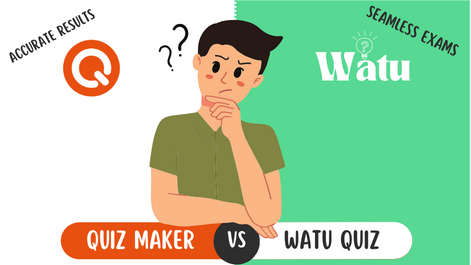Are you struggling to find the most suitable WordPress Quiz Plugin to start your quizzing journey? Well, I am here to stop the struggles and share my detailed analysis of 2 WordPress Quizzing plugins Quiz Maker and QSM.
In the article, we will:
- Compare the capacity of the free versions of both plugins
- Go through the key features that one should consider when choosing a WordPress Quiz Plugin
- Analyze accessibility and ease of use
- Go through the unique features of each plugin
- Check the Addons for additional capabilities
- Compare the pricing and see if it’s WORTH IT!
- And Finally, choose the winner for you
What are the key features every WordPress quiz plugin must have?
It is always better to do some general research on the category before choosing the exact plugin that meets all the criteria. So let’s first understand what are the features that NEED to be there.
Question Types
Make sure to get at least 10 question types with any WordPress quiz plugin. Check if the most popular ones are in the free version as well. 5 Key question types are Radio, Checkbox, Dropdown, Multiple Choice, and open-ended question types. The ability to make all of the questions required is also a must.
Quiz Templates
Pre-designed templates and layouts will help you cut down on your work. If not for the entertainment many quizzes intend to help teachers and students to learn in a nontraditional way. In this case, there is no need to waste time designing the quiz. So templates are also considered a MUST.
Scoring and Grading
Speaking of teachers and students. Especially for studying purposes, ensure you can have accurate results when scoring. The reason institutions use online testing methods is automation. On average it can take up to 4 hours to check and grade 100 tests with 10 questions each. Whereas online quizzes are more like 4 seconds.
To make sure you can create a personalized and accurate online quiz/test make sure that you can weigh each question based on difficulty, based on several criteria. Make sure to choose a plugin that will prevent students from cheating.
Multimedia Support
Do you like to add creativity and fun to your work? I am sure you do, so let’s make sure to find a plugin that will allow you to create quizzes with media such as images, audio, and video.
Images are a great way to visualize the quiz it’s not only good for entertainment and engagement but also can be a very good teaching tactic for kids. Audios are a must for arranging listening exams and tests. Video quizzes can be a great way to help students catch up on a difficult concept or subject.
Analytics and Reports
To improve you need to analyze your overall performance. It’s hard to think of any field where analytics and reports are not the key to understanding what to focus on and what to change. Same with the quizzes. Are you running an entertainment website? Reports will help you to catch on what is the most engaging for your audience. Are you a teacher? Reports will help you understand what are you and your students missing. No worries, we will also choose the plugin that is great at reporting.
It looks like we learned the ABC of choosing the right WordPress quiz plugin. Let’s now focus on the 2 plugins that we have on the menu today.
WordPress Quiz Maker Plugin: Company Focus, Unique Points, and Customer approacհ

Quiz Maker is currently the N1 WordPress quiz plugin on the wp.org directory. With 20,000 Active Installations, it has 395 5-star reviews and only five 1-star reviews. This is an impressive result given how complex of a plugin it is, with over 200+ features. The company concentrates on user-centric design, keeping the plugin accessible for both beginners and WordPress enthusiasts.
What sets Quiz Maker apart is its Support Team and fast response to any potential issue or question. I noted that Quiz Maker as a company has a customer-centric approach Throughout a month of following their newsletter, they constantly sent emails asking for user feedback. They also allow you to make customizations and feature suggestions which they include in the updates, especially for loyal clients.
Quiz and Survey Master: Company Focus, Unique Points, and Customer approacհ

Quiz and Survey Master offers an all-inclusive platform for quizzing. Compared to Quiz Maker which has a special approach to education, QSM is for everyone: educators, designers, bloggers, etc. QSM has over 40,000 active installations on WordPress. It doesn’t fall back on client feedback, as the plugin has over 1k 5-star reviews and only 37-one stars.
I went deep into what could possibly be the reason for bad reviews since the plugin is so popular and most of the one-star reviews were over customer service and not having enough support after purchase. My personal preference is always for products and companies that have strong support systems for their clients. That is one of the key indicators that the product is trustworthy, as you can always expect some technical issues or misunderstandings when it comes to digital products or plugins.
However, it’s worth noting that QSM is working with some impressive brands such as Nike, Elementor, Booking.com, Stanford University, etc.
Free Feautres: Quiz Maker vs QSM
WordPress Plugins can not have a trial version where you use all the features that the product offers to decide whether or not to commit. However, in the wp.org directory, you can find the free version, which most probably is going to be the first thing that you will see while searching for the needed tool. After testing the free version users might be able to get their desired result for free or decide to upgrade to the premium version. Does this mean that many companies take advantage of it and offer very few features and perks with the free version? Absolutely. So let’s see if users can create at least basic quizzes using Quiz Maker and QSM.
| Quiz Maker Free Features | QSM Free Features |
| Unlimited QuestionsUnlimited QuizzesResults Sheet30+ Quiz Style options, and add Correct AnswersText For Right/Wrong AnswersFields For User Data CollectionExam Scheduling | Unlimited Quizzes 1x Default Style Option Quiz Name Form Type (Quiz, Survey, Simple Form)Displaying Contact FormTime LimitQuestion Image display on the Results PageUser Login RequiredDisplay First Page Enable Comment Box |
Clearly, when it comes to free features Quiz Maker is on the winning side. Once again the company concentrated on user experience by developing a free version that allows users to go beyond the limits of basic quizzes. Clearly, the ability to create Unlimited questions and unlimited quizzes is a sign of flexibility. It also gives you the ability to customize your quiz with 30+ style options. The free version is great, especially for beginners, if you need to create stunning quizzes without complex logic or grading systems.
QSM offers a certain number of valuable features while keeping most of the customization options limited to the premium version. Even though the plugin has strong limitations of free features it still can be useful to people who mainly want data collection and user engagement. This is reflected in including features such as a required login or a comment box in the free version.
Premium Feautres: Quiz Maker vs QSM
Let’s move forward with the premium features and pricing plans that Quiz Maker and QSM offer to their users. With Premium Features plugin offers enhanced functionality. Premium users enjoy prioritized support and regular updates. Besides premium plans many plugins offer Addons. Addons are extensions that expand the plugin’s functionality beyond the premium feature list. For example, for some quiz plugins, you can find a separate add-on for creating paid quizzes instead of adding these features to the premium list.
WordPress Quiz Maker Plugin – Premium Features and Pricing Plans
Quiz Maker offers 3 pricing plans Business Plan, Developer Plan, and Agency Plan. Shortly we will go through the most important features in each of these plans.
Quiz Maker works with one one-time payment. Most WordPress plugins have switched to subscription-based payments, however, Quiz Maker sticks to its company culture where you get all the benefits and perks with only a one-time payment.
Business plan costs $49:
- The plan offers 12-month updates and support.
- Lifetimes usage, which means that after 12 months you still get to use the plugin version that you have purchased.
- Question Export/Import, which simplifies the management of quiz content, so you won’t need to spend hours inserting questions one by one.
- Sending Reports and Certificates, especially in the case of education this feature is a must. It provides users with the value of not only automatically grading but also sharing the grades with students there and then.
- Leaderboards are great for competition and gamification. This feature can help you enhance user engagement. It can also impact user retention, so the users will keep trying different quizzes on your website.
- Password Protected Quizzes, these feature ensures that only authorized individuals will access the quizzes. This is mainly for controlled distribution among quiz takers.
- 5+ Integrations including Google sheet integration, Mailchimp integration, Campaign Monitor integration, Zapier integration, Slack integration, ActiveCampaign integration․
The business plan offers 20+ functions, I made sure to mention the most important ones in my opinion.
Developer Plan $129
The plan offers lifetime updates and support
With Developer Plan you have access to all the features in Business plan․
There are also enhancements such as:
- Timer Per question is great for time-bound assessments, exams, etc.
- Copy Content Protection, which prevents users from copying and sharing quiz or exam material with other students. Quiz Maker makes sure to protect your intellectual property the best it can.
- Spam Protection, especially for quizzes for entertaining purposes, spamming is a big problem. It can spoil collected data and statistics. Preventing spam also reduces the risk of malicious activities or unwanted advertisements within your quizzes.
- PayPal and Stripe Integrations for receiving payments via PayPal and Stripe in case of creating paid quizzes.
Agency Plan $249
The plan offers lifetime updates and support for unlimited sites
With Agency Plan you have access to all the features in the Business and Developer Plans.
There are also enhancements such as:
- Chained Quiz: These quizzes enable you to create a seamless use experience where one quiz leads to another. Users can progress through several quizzes or questions. This provides a structured learning or assessment path.
- Conditional Results allow to provide users feedback based on their quiz performance. This personalization enhances the user experience. It is also a great way to offer tailored recommendations or resources that can be valuable for the education and training process.
- ChatGPT Integration: It helps to build interactive quizzes without spending much time thinking. Share your topic and ideas with a built-in chatbot and it will give you all the questions and answers needed to create the most accurate quiz.
- The Frontend Statistics feature provides real-time data about the performance of other users on the quiz. This is a great way to raise competition and also help your users to make data-driven decisions.
- WooCommerce Integration enables users to create product-based quizzes. One example is the product recommendation quiz. Here quiz takers receive personalized product recommendations based on their answers. This can be especially valuable for e-commerce store owners.
The Agency Plan includes 15+ Integrations and 30+ features. Again I talked about only a few important ones in my opinion.
WordPress QSM Plugin – Premium Features and Pricing Plans
When it comes to plans and features of the premium version of QSM everything is much more simple. QSM has Yearly membership and Lifetime membership. One thing that I immediately noticed is that most of the features that QSM offers in 3 plans combined exist in the Business Plan of Quiz Maker, however, the pricing of QSM starts at $129/year.
It comes with 3 plans, Basic, Plus, and Pro.
Basic Plan – $129/year:
- Suitable for 1 Site: Ideal for users with a single website or project.
- Reporting and Analysis: Access reporting and analysis tools for insights.
- Export and Import: Easily import and export quiz data.
- Google Analytics Tracking: Integrate with Google Analytics to monitor and improve quiz performance.
- URL Parameters: Use URL parameters for tracking and customization.
- Landing Page: Create engaging landing pages for your quizzes.
Plus Plan – $179/year:
- Suitable for 3 Sites: The Plus plan caters to users managing up to 3 sites.
- Basic Addons: This plan includes essential features and add-ons.
- Conditional Logic: Use conditional logic to create dynamic quizzes and surveys that adjust based on user responses.
- Email Integrations: Connect with email marketing platforms like Mailchimp, Mailpoet, and GetResponse.
- Summary Emails: Send summary emails to users with their quiz responses.
- Extra Shortcodes: Enhance your quizzes with additional shortcodes.
- User Dashboard: Provide a user dashboard for better engagement and tracking.
- Daily Limit: Set daily limits for quiz attempts.
- Advanced Leaderboard: Use an advanced leaderboard for competition and engagement.
- reCaptcha: Improve security with reCaptcha integration.
- Simple Popup: Add popups for interaction and information delivery.
Pro Plan – $199/year:
- Suitable for 10 Sites: The Pro plan is designed for users managing multiple websites, allowing you to use QSM on up to 10 sites. It’s ideal for agencies, businesses, or webmasters with various projects.
- Plus Plan Addons: This plan includes all the features of the Plus plan along with additional advanced features.
- Email Marketing Integrations: Connect seamlessly with popular email marketing platforms like Mailchimp and ConvertKit. This is essential for collecting leads and engaging with your audience.
- Zapier Integration: Integrate with Zapier to automate workflows, connect with various apps, and enhance your productivity.
- Advanced Timer: The advanced timer feature adds a time element to your quizzes or surveys, creating a sense of urgency or time-bound assessments.
- Export Results: Easily export quiz results for analysis or further action.
- Google Sheet Connector: Connect your quiz data directly to Google Sheets for efficient data management.
- Save and Resume: Allow users to save their progress and resume later, providing a more user-friendly experience.
- All 34 Addons: Access to all available addons that extend QSM’s functionality.
QSM lifetime membership starts at $387, which is pricey considering the fact that Quiz Maker offers more for only $249.
And the Winner is…
In my opinion, both Quiz Maker and QSM are the absolute giants in the Quiz Making field. Each offers a unique set of features. Even though the centralization of the companies is different it is worth mentioning that the choice of the plugin also depends on users’ perspectives and needs.
As we should declare a winner as part of this comparison, I would like to stick with Quiz Maker as it is both affordable and Flexible.
However, keep in mind that the purpose of this article is not to find the ultimate winner but to help you find the tool that fits your individual goals.
So choose your fighter!
Continue Reading Compersion series of Quiz Plugins: WordPress Exam Plugins 2024: Quiz Maker vs Watu